EMAIL MANAGEMENT FOR ACCOUNTANTS
Slash time spent writing
and filing email
Turn a big time-waster into a big time-saver. Capture emails centrally by client and use Templates and Email AutoFile to banish redundant tasks.
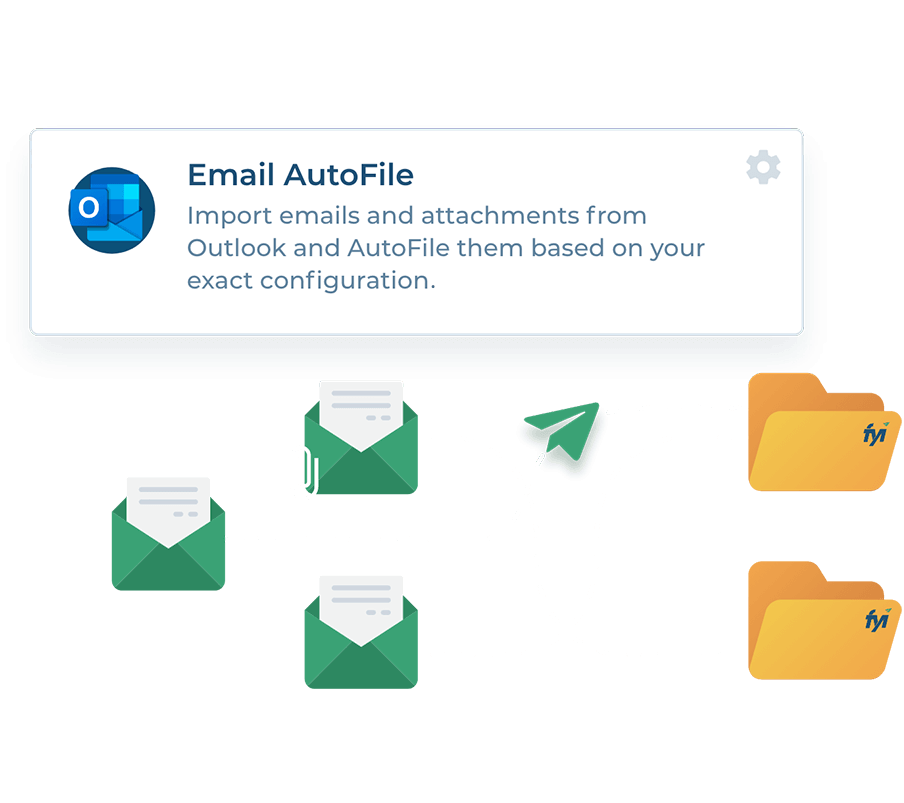
Client emails that file themselves
- Save time every time you send or receive a client email.
- Let FYI auto-file your client emails, making them immediately accessible to your team.
- Email attachments are filed automatically too - no need to save them manually. You’ll never misplace a document sent via email again!
- Apply consistent filing rules practice-wide.
- Emails in a thread are automatically linked, giving you easy access to the most recent email or the entire conversation in FYI.
No more manual filing of emails and attachments can save more than 15 minutes per accountant per day.
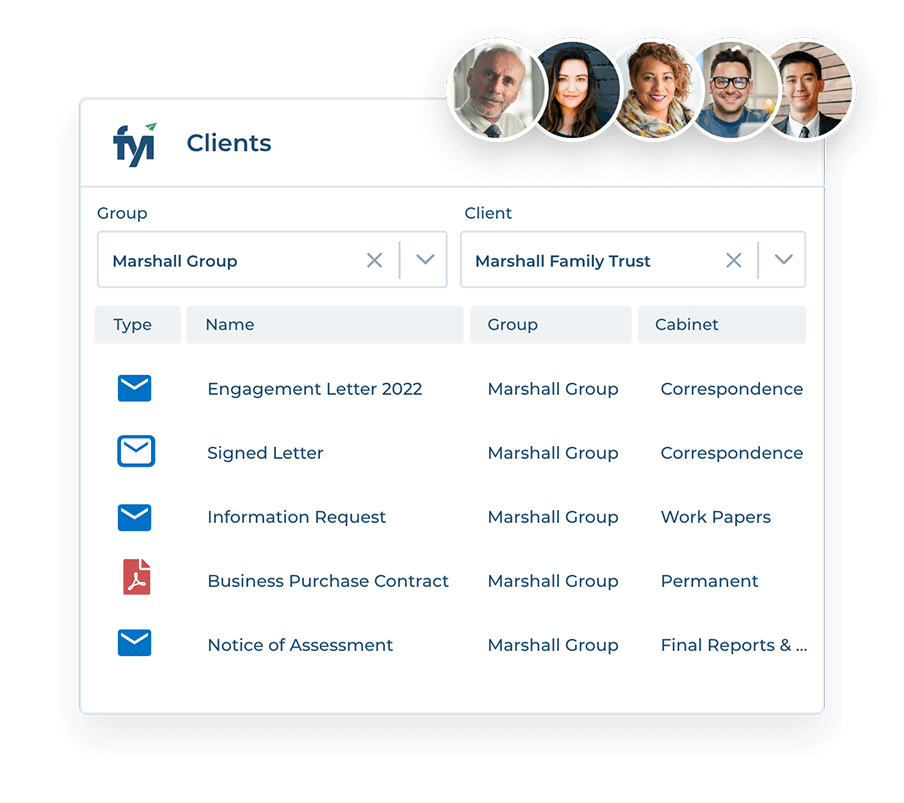
Every client email captured for quick visibility
- Every email to and from clients is stored centrally – not locked out of sight in individual inboxes.
- Know who contacted the client last, what was shared and when.
- Access rights to cabinets can be assigned to appropriate users.
- Display emails by client, group or job.
- All emails are captured so nothing gets lost!
With all emails visible in one place, it’s easier to stay on top of the client relationship.
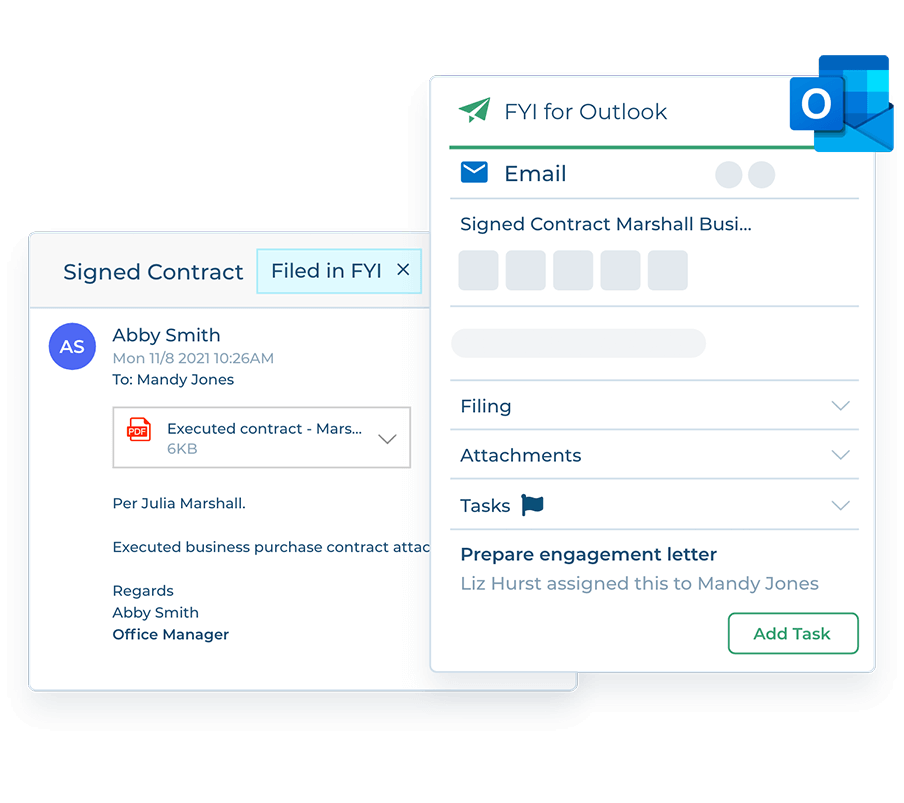
Next level efficiency inside Outlook
- Access the FYI app within Outlook (desktop or online).
- File an email to a client and cabinet in FYI, without leaving your inbox.
- Delegate tasks without having to forward emails or attachments – so much more efficient!
Streamline and save time – create tasks with automatic links to relevant emails.
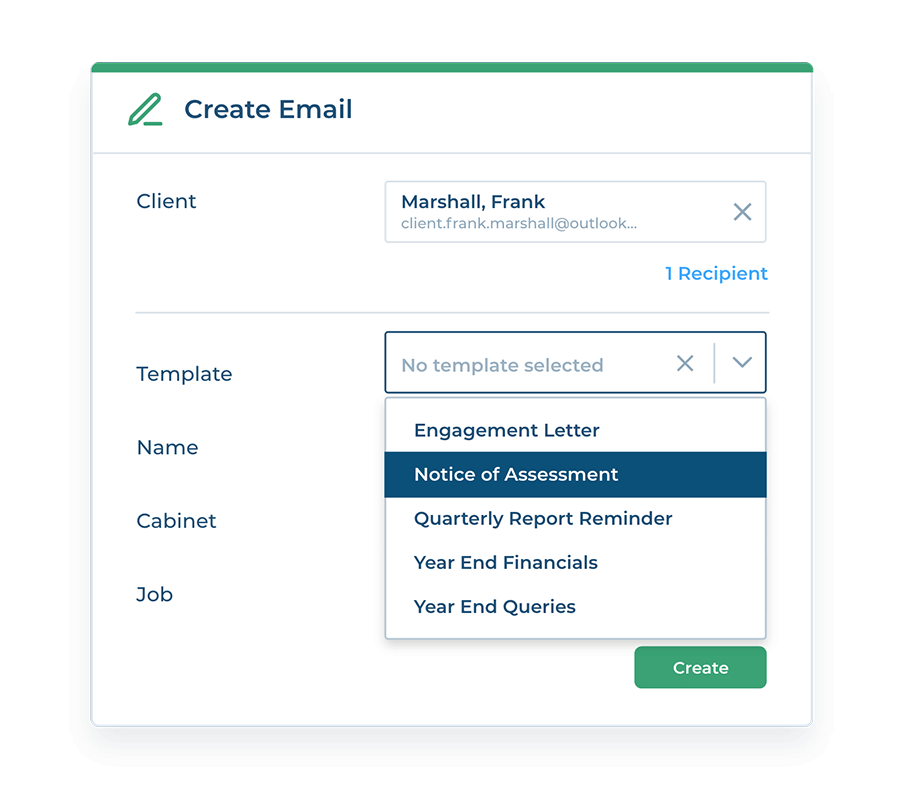
Create standard emails in seconds
- Auto-create emails using templates to save time.
- Use merge fields to incorporate data without lifting a finger.
- Set auto-filing defaults into each template, so emails are automatically filed when created.
- Apply practice or user-specific email signatures.
Easy to manage templates using versioning, previews, activity records, comments and other collaboration tools.
FYI’s email integration is the easiest that I have ever used.
Email Management Features
Centralised storage of all client emails
Every client email stored centrally – not locked away in individual inboxes.
Access FYI without leaving Outlook
File an email, delegate a task, or initiate a workflow and more without leaving your inbox.
AutoFile client emails
Client emails are auto-filed and immediately accessible to your team.
AutoFile email attachments
Attached documents automatically filed against client and job – no need to upload.
Email Templates
Auto-create emails using templates including merge fields, auto-filing defaults and email signatures.
Automatic Email Threading
Emails in a thread are automatically linked and filed in FYI.
