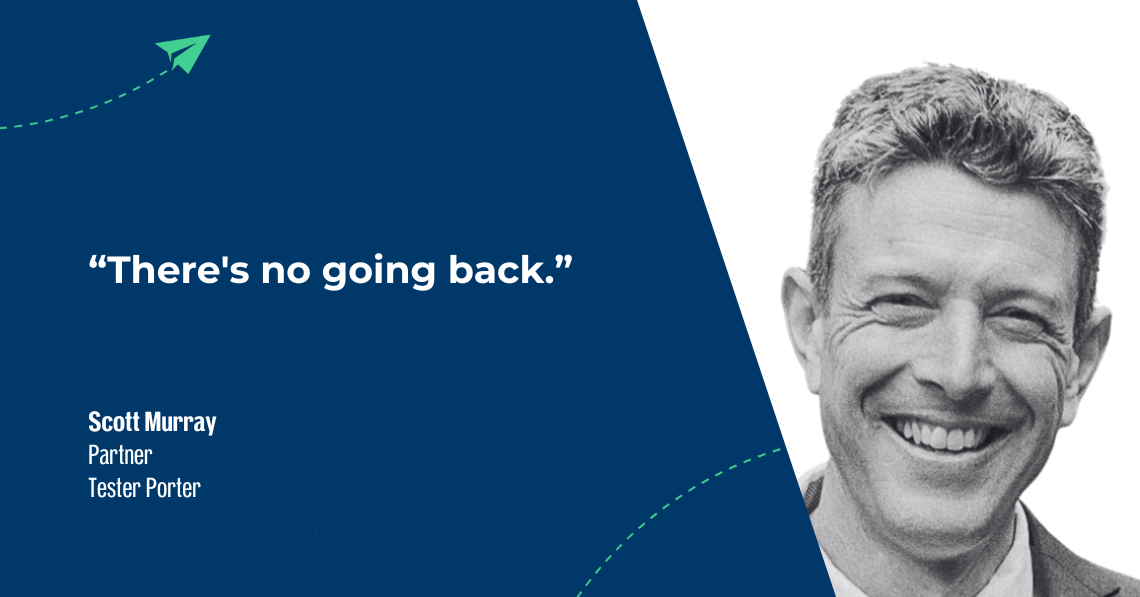
Century-old firm moves forward, fast, with FYI
With a proud 100 year history, NSW accountancy Tester Porter describes their practice as ‘Steeped in tradition, focused on the future’.
Based in the historic gold rush town of Young, the team are constantly mining for solutions that advance accounting for their 20+ strong team, and their clients. And when it comes to technology, Partner Scott Murray always believes in better.
“The way you did things is not always the right way,” he says. “Be open to accepting change (and asking) what are the opportunities we can gain?”
Tester Porter was an early adopter of cloud technology with Xero Practice Manager. And they struck it rich in efficiency terms, when they migrated to FYI.
FYI completes the puzzle
Originally a server-based firm, the move to XPM meant they were able to make other changes they needed, including implementing FYI.
Says Scott, “One of the last things that really had to fit into that jigsaw puzzle of having all the cloud apps integrate well together, was document management. Our Xero account manager said, ‘You need to look at FYI – that’s where you need to be’.”
Even though FYI was new to the market at the time, Scott saw the potential. “I felt that it suited our practice better than the competitors out there,” he says.
Previously, Tester Porter used a solution that wasn’t up to the challenge of meeting the firm’s document storage needs. “To their credit, they put their hand up and said it’s not ready,” Scott remembers.
This triggered the change to FYI – and a move from their old folder-based structure to a database approach. And the practice has never looked back.
Databases do it better
A database structure is more effective, flexible and simple than a traditional folder-based filing structure, because you can search for what you need across multiple data fields.
Explains Scott, “I think of it like metadata around the document that says, we’ve got the document but here are the keywords. It’s all this other data around the document that enables you to filter and search. If it was purely in a folder structure, I can only put it into a Workpapers folder. Then if it needs more information, it’s subfolders under subfolders under subfolders… Storing it just with a folder and file structure would become quite messy and clunky.”
The team jumped on board
“The migration was great,” says Scott. “The FYI team helped us do that and made it really easy.”
FYI showed Scott how to approach the transition in a way that would enable the least resistance to change, and best take up from the team. Scott gave ownership to a couple of on-ground team members – their ‘champions of change’ – and the move was a success.
“The champions trained the rest of the team, so it wasn’t the partner dictating what’s happening – it was their peers.” And on the migration itself, Scott says, “It was pretty much go home one day, come back the next. It’s all there ready to go.”
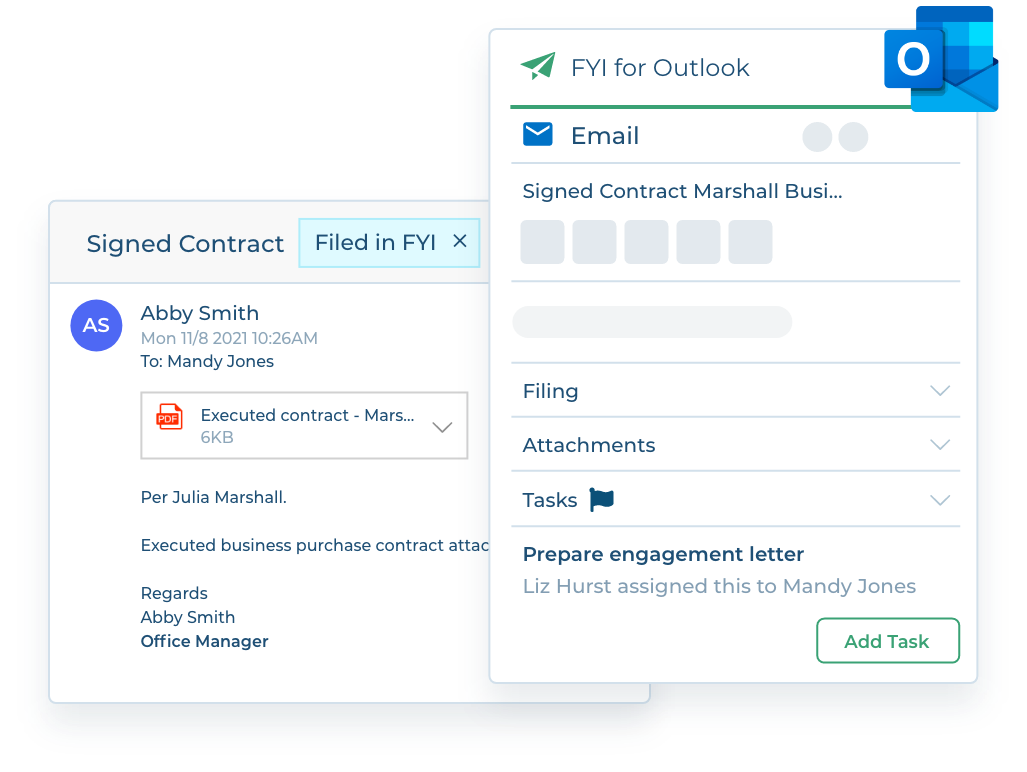
Full of features
Scott doesn’t believe you can go entirely ‘paperless’, so he aims for ‘less paper’.
Whatever task the practice takes on, Xero Workpapers are all stored in FYI. This lets the entire team attach comments to an approval in one place. “We can have a ‘to and fro’ that attaches all comments on those documents and it keeps a record. It doesn’t get lost in our email,” Scott says.
On emails, Scott loves FYI’s automatic filing solution. This can be set to file client, internal and external email types.
“Email AutoFile is fantastic in that it actually keeps the trail of the emails. When I come in the morning, they’re already filed. And if they need to move to other areas for whatever reason, that works really well.”
When it comes to tasks, FYI makes these easy, whatever you’re doing.
“When clients need a follow-up, we create a task that pops up as something we’ve got to do. We can then clearly mark that task as completed. It keeps jobs moving, and we can track what’s going on.”
FYI has proved very user-friendly across the team, too.
Says Scott, “We can clearly see in FYI where tasks or jobs are allocated between the team. It looks so much like a spreadsheet, it makes sense to an accountant that’s used to using a product like Excel.”

Once on board, the team found FYI’s features delivered countless efficiencies.
Client portals had also been lacking at the firm. But with FYI, clients find accessing what they need easy. “How many times do they ring or email us and say, ‘Can I get a copy of my tax return or my financials?’ Now, it’s here’s your portal – you can get them anytime you want.”
The team is also starting to explore the value of automations.
“I’ve created an automation to say that if you get a document electronically signed, it will notify team members to look at it (and say) ‘Yes, that’s appropriately signed’, and it’s automatically done. FYI automatically does these things for us that we would manually have to do – picking pieces of paper up, or printing them or moving them or scanning them.”

And Scott loves that, like Tester Porter, FYI keeps evolving too.
With FYI he says, “There’s always something new. The evolution has improved the way we work with all client data, documents and workflow.” Scott also uses the Learn education platform as part of the induction process with all new employees.
“It’s really, really good for them,” says Scott of Learn. “If they need a refresher, they can go back and do it at their own pace, which is great.”
Made to integrate
Scott says FYI integrates easily with the firm’s chosen suite of apps.
“With CAS, XPM and ASIC, they all integrate well. With Xero Workpapers, we’ll create the link back to FYI so you don’t have to put the physical document in. And the integration with FuseSign is fantastic.”
While Tester Porter are an XPM firm, they start each job with FYI.
“A lot of jobs are created inside XPM, but I actually try and do that first in FYI because of the integration that’s there. FYI is like our home screen because it contains all this information that it pulls from another place. The job management happens in FYI for me as well – I think that’s another area that helps us keep the work under control.”
Many happy returns
The change has also had a positive impact on the firm’s bottom line.
Scott knew moving to a cloud product meant “We didn’t need physical servers anymore. We did not need to maintain it; we did not need to update it. All the costs associated with that just stopped.”
As for the price of engaging an IT team to support the maintenance of servers, “the costs have been reducing on those dramatically since we’ve made the transition.”
Endorsed by our customers
Scott’s experience on the cloud journey means he has a word of advice for other practices considering the move.
“Don’t come in with the preconceived idea of ‘The product we’re using now, I want one that does the same when I move to it.’” With FYI, you may get a whole lot more value than you bargained for. “My first thought was I just need somewhere to store documents. Everything else was going to be a bonus. Now when others ask me, ‘What do you use?’ I say, ‘You should be using FYI. Don’t look at any others’.”
So don’t look back, or elsewhere. See FYI for yourself with a live demo and free trial.