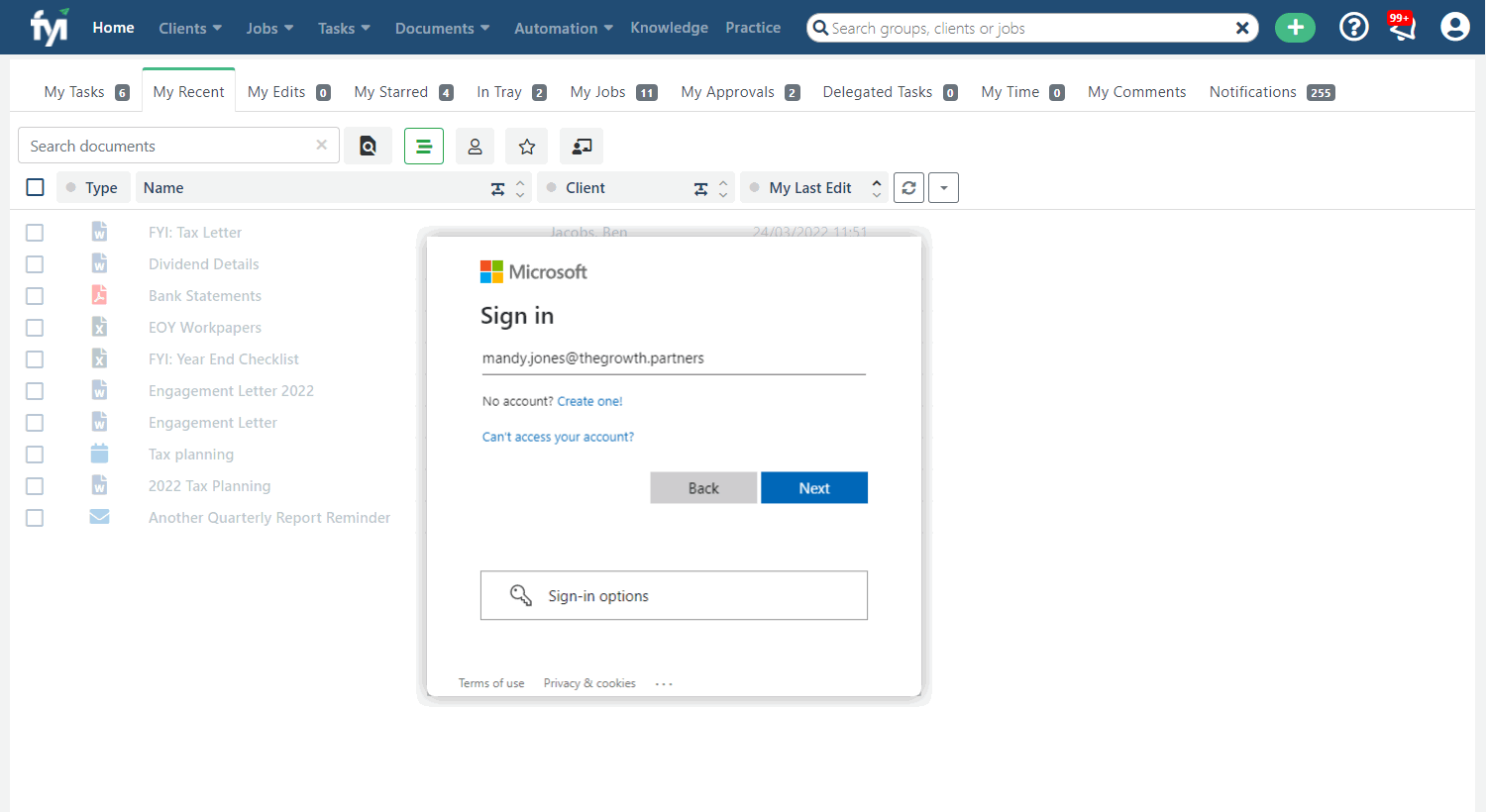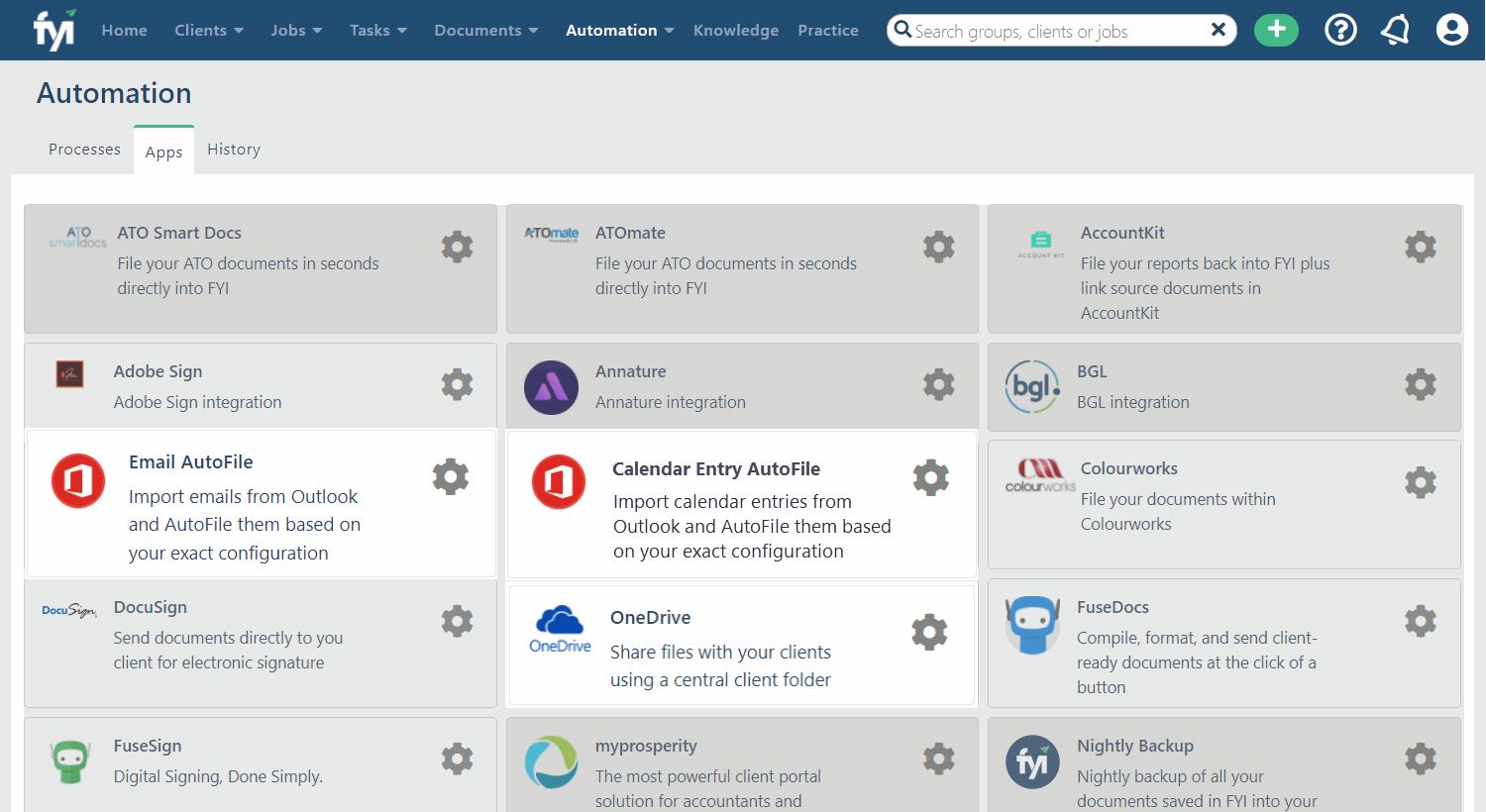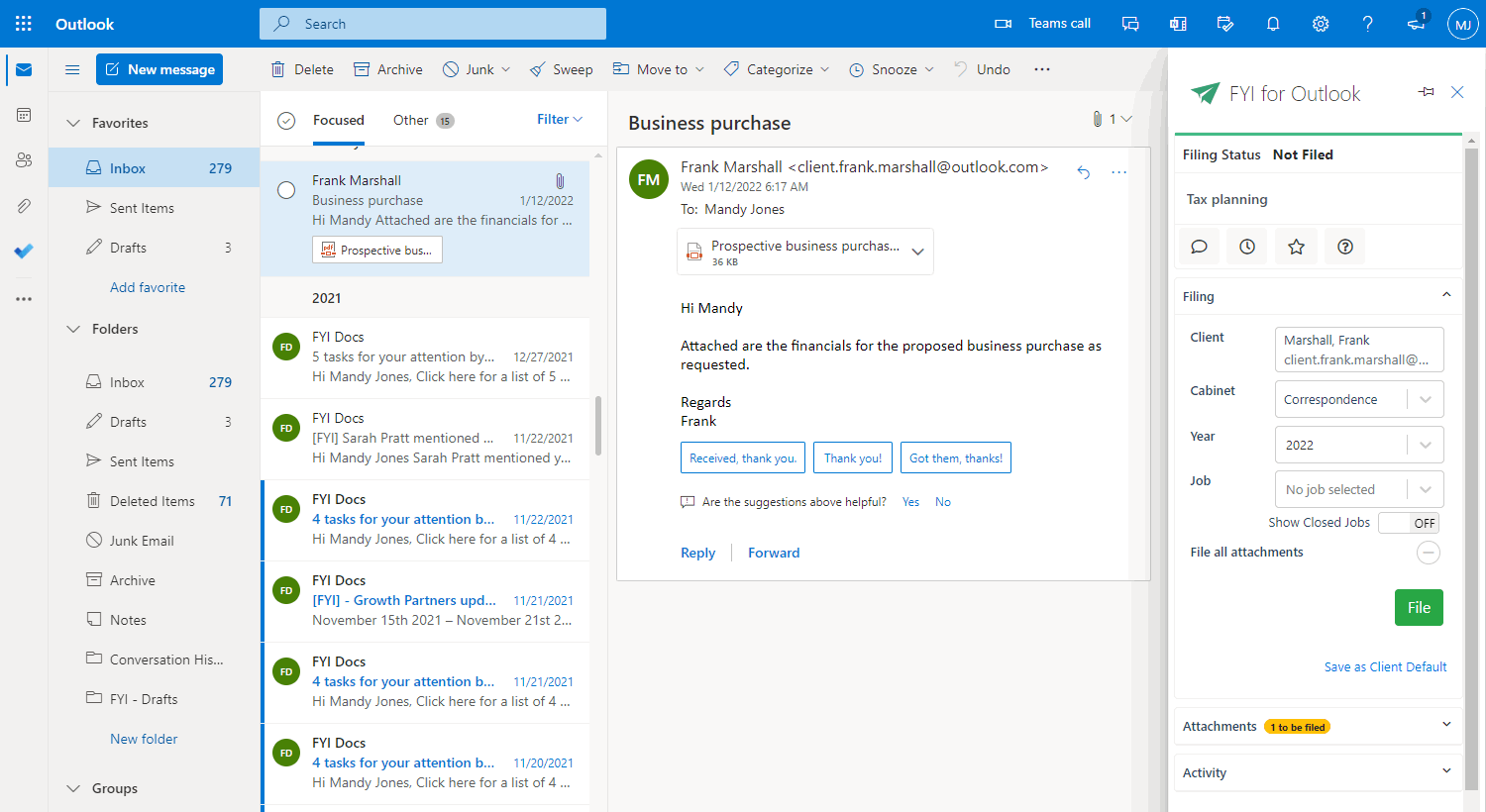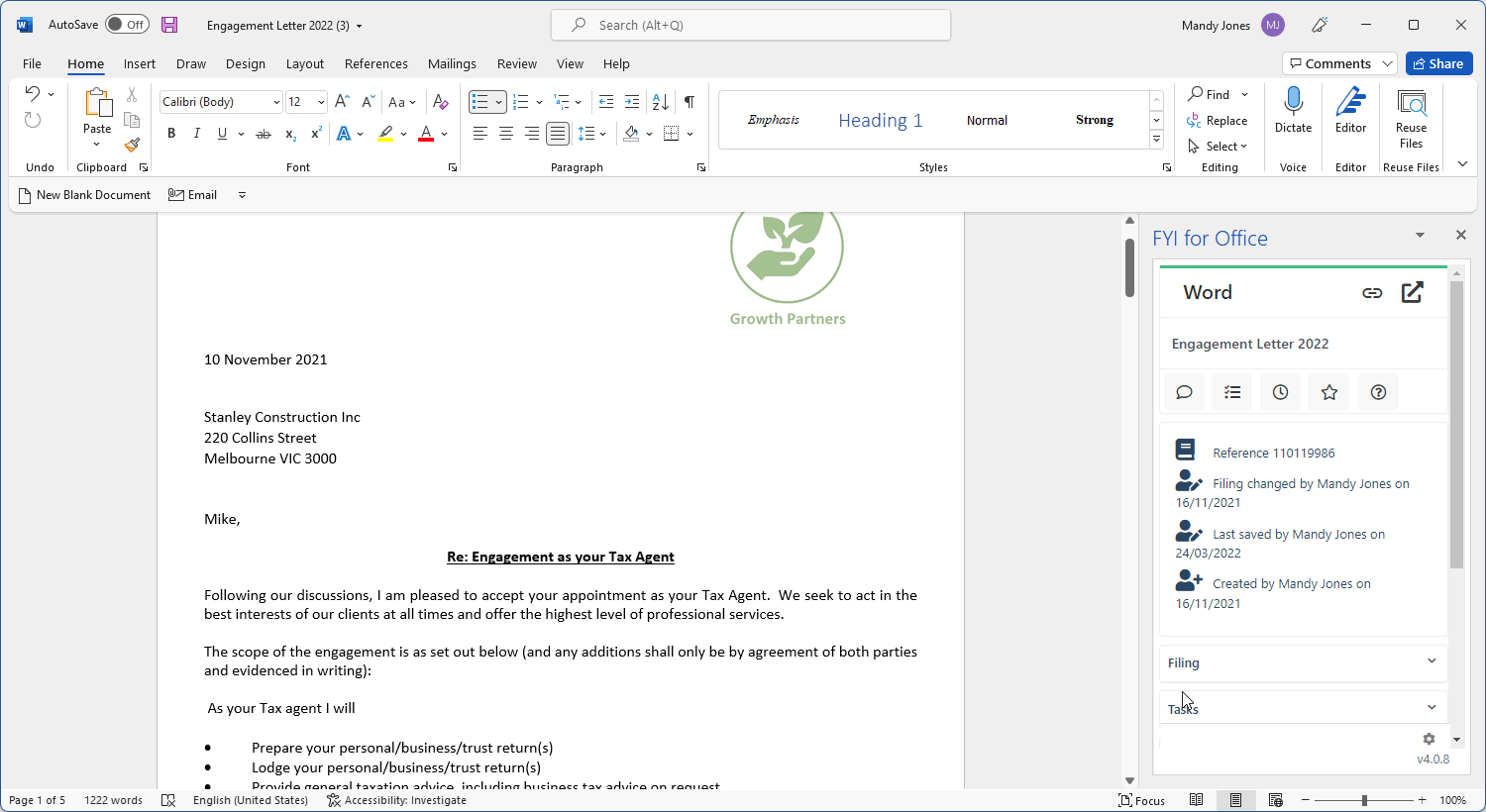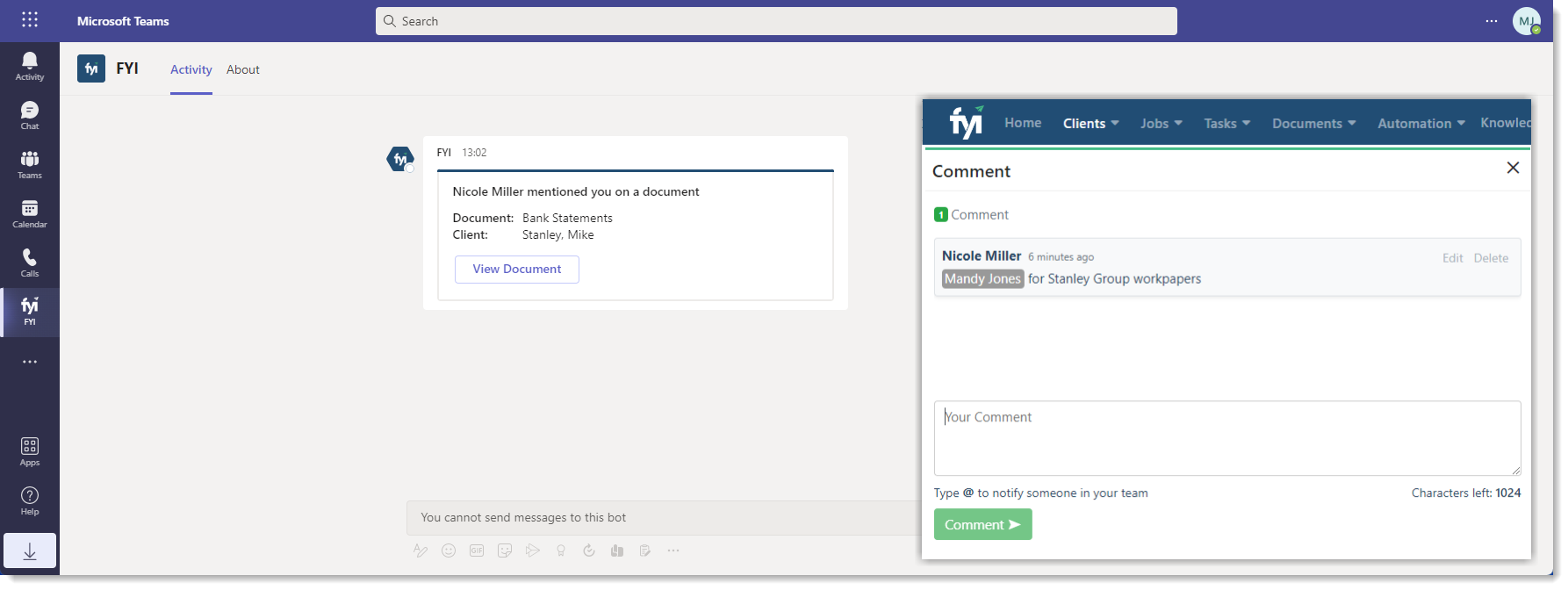Harness the full power of Microsoft 365 in your practice. FYI is deeply integrated with Outlook, Office, OneDrive and Microsoft Teams.
Leverage trusted Windows authentication
FYI leverages Microsoft Windows user authentication, which is trusted globally for its high standard of security and reliability. Login to FYI using your Microsoft 365 credentials – there’s no need to remember yet another username and password.
Unlock your email inbox to work more efficiently with your team
Forget wading through your inbox to manually file or forward emails internally. Let FYI auto-file client emails as soon as they hit your inbox, making them – and any documents attached – immediately accessible to your team. Once filed, emails in a thread are automatically linked in FYI.
Keep an instant record of client meetings
Automatically import client meetings from your Outlook calendar, and file them in FYI as meeting records.
Access the FYI app from within Outlook
File an email and attachments in just a few clicks, from Outlook on your desktop or online. Add a comment to share with your team or delegate a task without having to forward emails internally.
Access the FYI app from within Office
Create a task, initiate a workflow, or record time without leaving the Word, Excel or PowerPoint document you are working on, on your desktop or online.
Create and edit documents in FYI
Create and edit documents seamlessly – on your desktop or in your browser.
Share documents and folders with clients securely
FYI’s seamless integration with OneDrive means there is no need to send sensitive documents via email. Instead, send clients an email with a link to the documents and two-step verification to keep access secure. Clients login using their email account, making it easy to use – no separate login required.
Connect FYI to Microsoft Teams
Receive notifications from FYI via Microsoft Teams, as an alternative to email. Get notified when a task has been assigned or completed, or when you are mentioned in a Comment on a document.
About Microsoft 365