
FYI Product Update | June 2022
Our latest product update introduces some exciting new features, with a spotlight on workflow jobs, new sample automations, new integrations, learning resources, and a look at our product roadmap to see what’s on the horizon.
Watch the full 60-minute recording below:
For those short on time, here is a quick recap:
New Features
New Workflow Jobs give practices using an annual billing job set up in Xero Practice Manager a way to monitor and track their XPM Tasks in FYI.
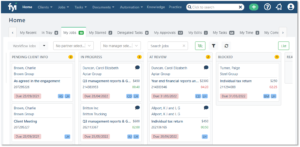
Get quick access to XPM tasks assigned to any XPM billing job, without leaving FYI. You can track workflow for each interim piece of work, and update budgets and job states on the fly, bulk update job details such as start date, due date or any custom fields, and even apply custom user roles to assign responsibilities and improve transparency.
There’s no need for double entry – all info is readily available in both FYI and XPM. Workflow Jobs can even be used in automations to help manage workloads and save you time. Auto-send outstanding work reminders, auto-create documents for job kick off, and a whole lot more!
Watch the webinar [Time Code: 17:55] for a deep-dive into this great new feature. Or visit our Help Centre to learn how you could be using Workflow Jobs in your practice.
Other great new features recently released include:
- New practice styling that allows you to set a consistent font and formatting for your emails, practice-wide, to ensure consistency across all your client communications.
- A new auto-complete tasks feature available to use in automations, so that tasks auto-complete once a chosen condition is met. Watch the webinar at [Time Code: 06:42] to learn how to use this in conjunction with our Onboarding a New Client automation. If you haven’t already automated your new client onboarding process, FYI users can import a sample automation – including templates – from our Automations Library. Simply customise to suit your practice, test and activate!
- New lists that power up your access to info in FYI. New lists will transform the on-screen insights available for key job information. Additional developments coming soon for your Job Lists will include drag and drop grouping by columns, aggregates for value columns, rich column filtering and sizing and more! Documents Lists will follow soon after and you will be able to enjoy the powerful new list functionality throughout the FYI platform.
And on the roadmap, soon to be released…
- Our new Reporting feature will leverage the new Lists functionality to provide sophisticated reporting for your practice. This will kick off with the ability to export insights to excel, and to automate your reporting.
- Capacity Planning will use insights from FYI to predict potential bottlenecks between planned work and the capacity of your team.
- Collaborate 2.0 is coming soon. We have been working with Microsoft to improve the security around our Collaborate features, in particular ensuring emails sent via OneDrive with secure links are not blocked or treated as spam.
- New Client Maintenance will give you the ability to create and maintain key client and contact information within FYI. This will reduce the need to move between FYI and XPM platforms, with all client information synchronising back to your practice management software.
New Sample Automations
 Our library of sample automations continues to grow and we’re excited to present six new automations now available for import from our Automation Library.
Our library of sample automations continues to grow and we’re excited to present six new automations now available for import from our Automation Library.
Use the GST Return Job automation to improve your compliance processes. It will create a GST workpaper and guide your team through a series of tasks to complete GST jobs.
We’ve also released a number of automated summary notifications – ready for you to import. This includes the ability to send notifications to team members when documents are pending approvals, when clients have uploaded documents to FYI, and when tasks or jobs are overdue. Let FYI do the heavy lifting and notify you at the right time.
And if you’ve built a sample automation that you’d like to share with someone, simply use our new export feature to export the process steps and any associated email or document templates to a .zip file, so that it is easily imported by another FYI practice.
New Integrations
We are excited to announce a new integration with PDFit, an online PDF management and collation software, allowing you to edit PDFs in the cloud rather than desktop. Available to practices in Australia and New Zealand, PDFit offers a simple, online PDF management and collation solution.
We also have two new exciting integrations on the horizon!
- Firstly, the much sought-after integration with Microsoft Teams – a fantastic alternative to email notifications. This will allow your team to receive notifications for tasks they are assigned to, when a task has been completed and when you are tagged in a comment. You simply click the link for the task or comment to open directly in FYI.
- And secondly, our integration with Zapier – access to more than 2,000 cloud apps which can be used to update your client data or to create documents, tasks and more in FYI. This integration removes the need to re-key data and really opens the door to significant efficiencies for the modern accounting practice.
New Learning Resources
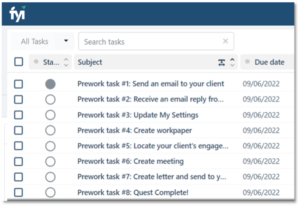
The best way to learn how to use FYI is for your teams to get their hands on the keyboard.
To complement our existing Learn courses, we will be releasing a ‘Prework for new users’ automation which can be run in your FYI platform.
This will create a series of emails, tasks and interactive exercises for your team to complete when they join your practice or you when you first go live with FYI.
Using sample clients, your team can safely practice their new skills, ensuring the integrity of your client information is maintained.
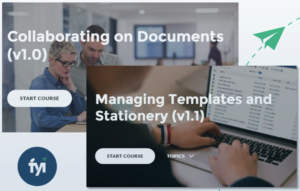
We’ve also released two additional eLearning courses to help your team get more out of FYI.
- Managing Templates & Stationery – for anyone who needs to create and maintain your practice’s stationery, templates and email signatures including the use of merge fields.
- Collaborating on Documents – how to use collaborate features such as co-editing documents and sending secure links to clients. This course also walks through the client experience, so you can understand what they see and need to do for success.
Want to see FYI in action? Book an online demo, and let us give you a live tour of the platform. And if you’re ready to experience the transformation FYI will make for your practice, sign up for your 30-day free trial.